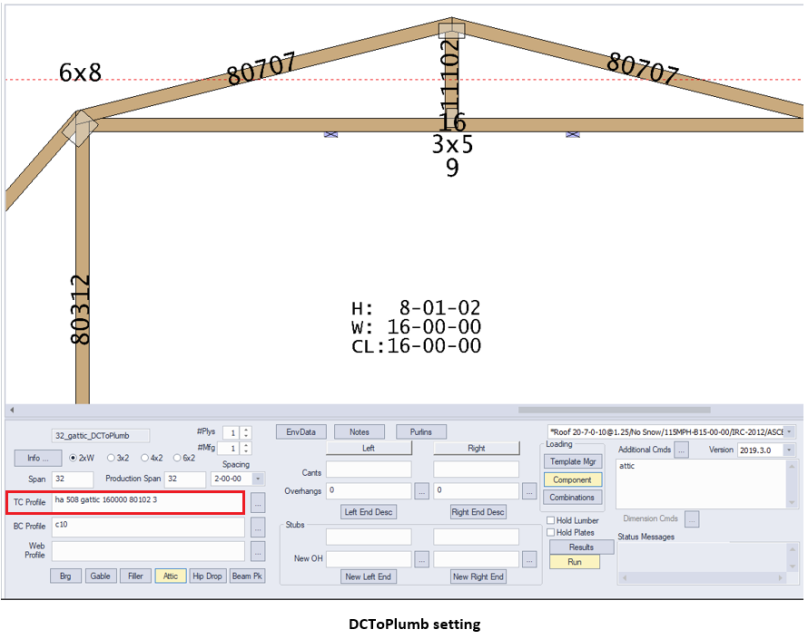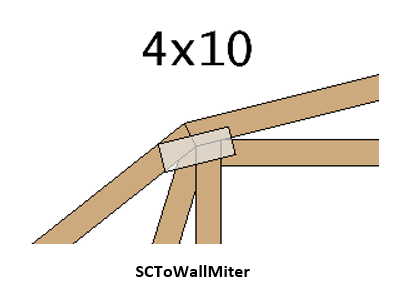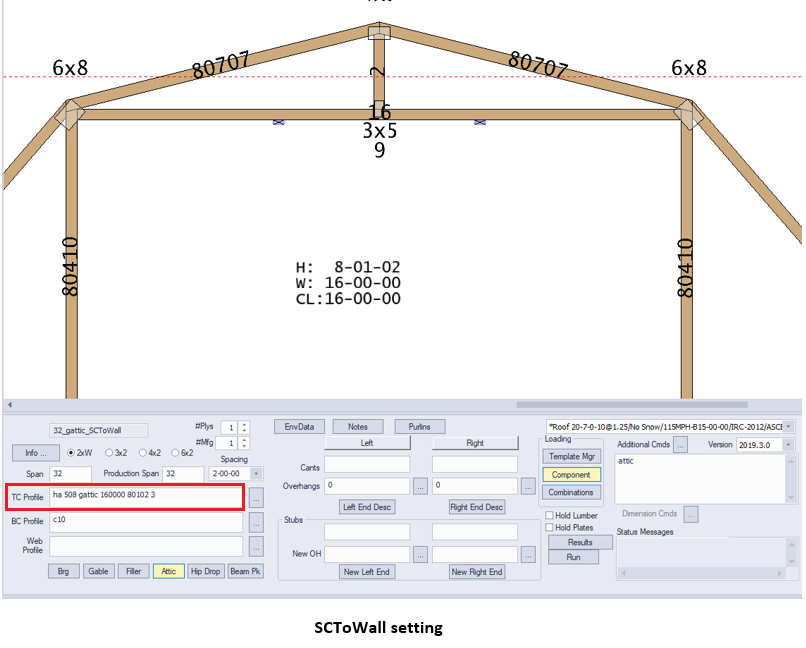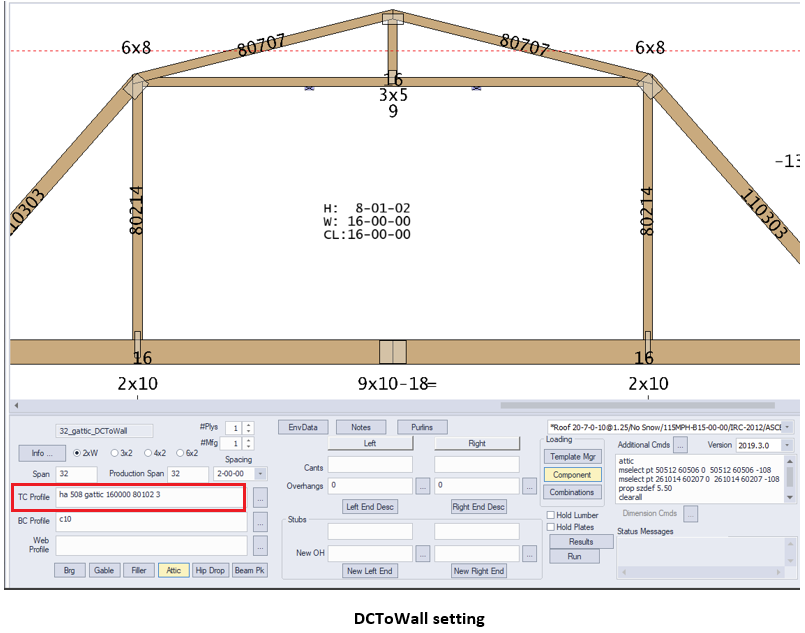Purpose
Create a gambrel truss attic room with the gattic command
Prerequisites
A new or existing truss
Steps
- On the TC Profile line, enter the gattic command and parameters. The format for the command is:
gattic #1 #2 #3 #4
where #1 = room width, #2 = room height, #3 = upper pitch, #4 (optional) = upper chord nominal (or actual) size
See the example below.
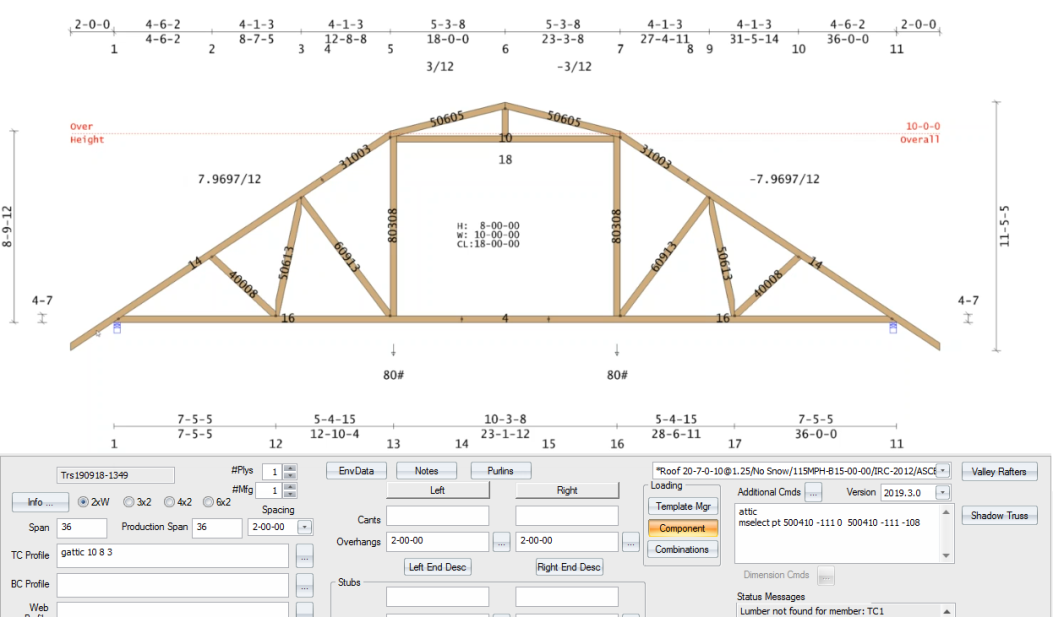
When using the gattic command, you have the option to convert the truss profile "macro" into a single Top Chord or Bottom Chord profile command. See Convert Profile Macros to Profile Input.
 Notes:
Notes:
- Since room width and height are specified on the TC profile line, they cannot be modified in the Attic dialog; they can be changed only on the TC profile line.
- Any changes to geometry, such as heel height, TC size, BC size, span will result in the steep pitch changing to accommodate the expected room size.
- Stubs can be described, but non-symmetrical profiles are not otherwise supported. Bearing locations, webbing, splicing, and additional loading, however, do not need to be symmetrical.
Settings for gambrel attics are defined in Geometry > Geometry Controls > Gambrel Attic - TieBeam cutting at break joint. You can choose from the following settings:
- SCToWall - create truss with tie beam single cut to side walls
- DCToWall - create truss with tie beam double-cut to upper TC and inside of side wall
- DCToPlumb - create truss with the beam's center line aligned with bottom of upper TC plumb cut and trimmed to upper TC and wall vertical
-
SCToWallMiter - miter the two chords at the pitch break, place the wall under the upper pitch, and single cut the tie-beam to the wall